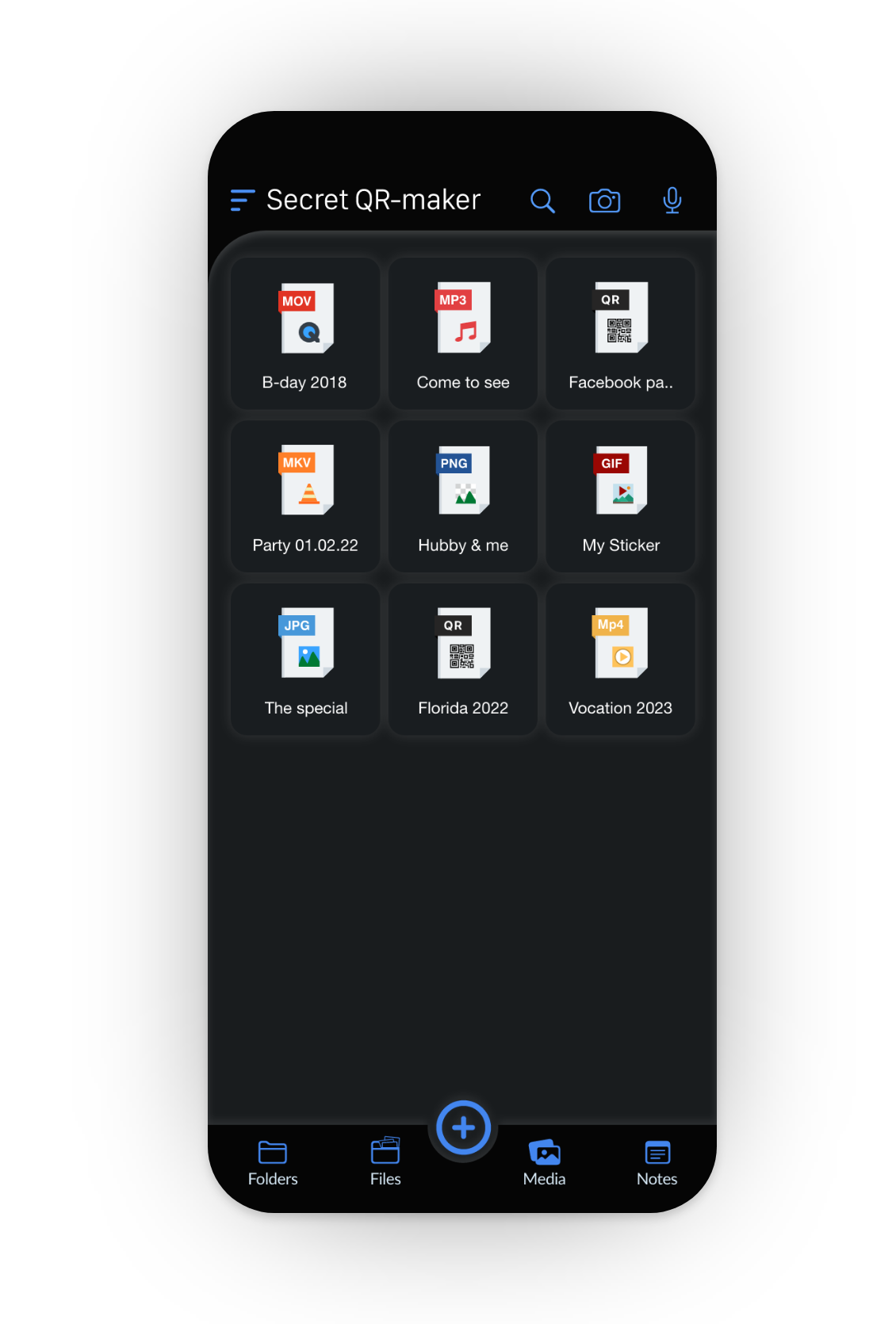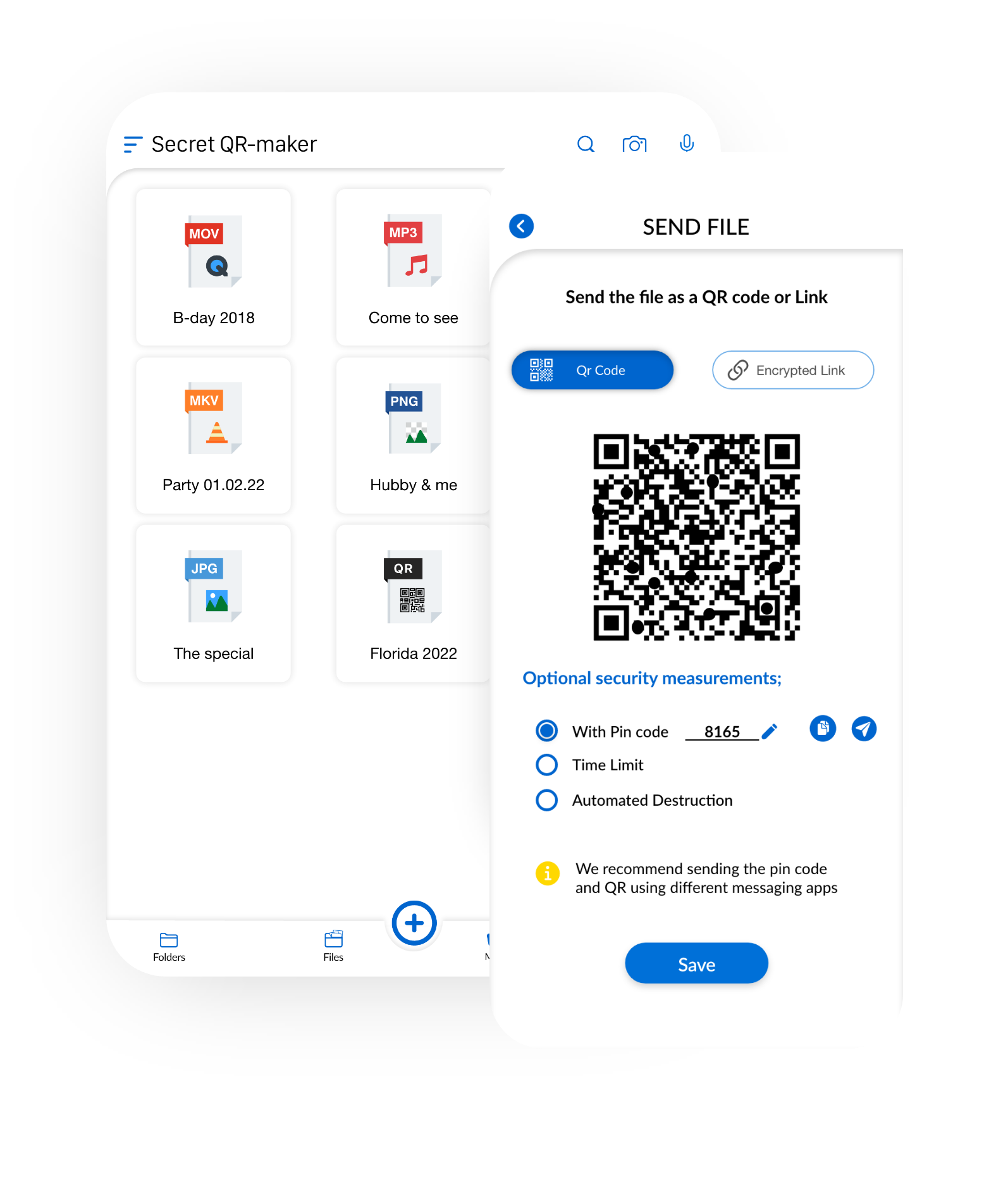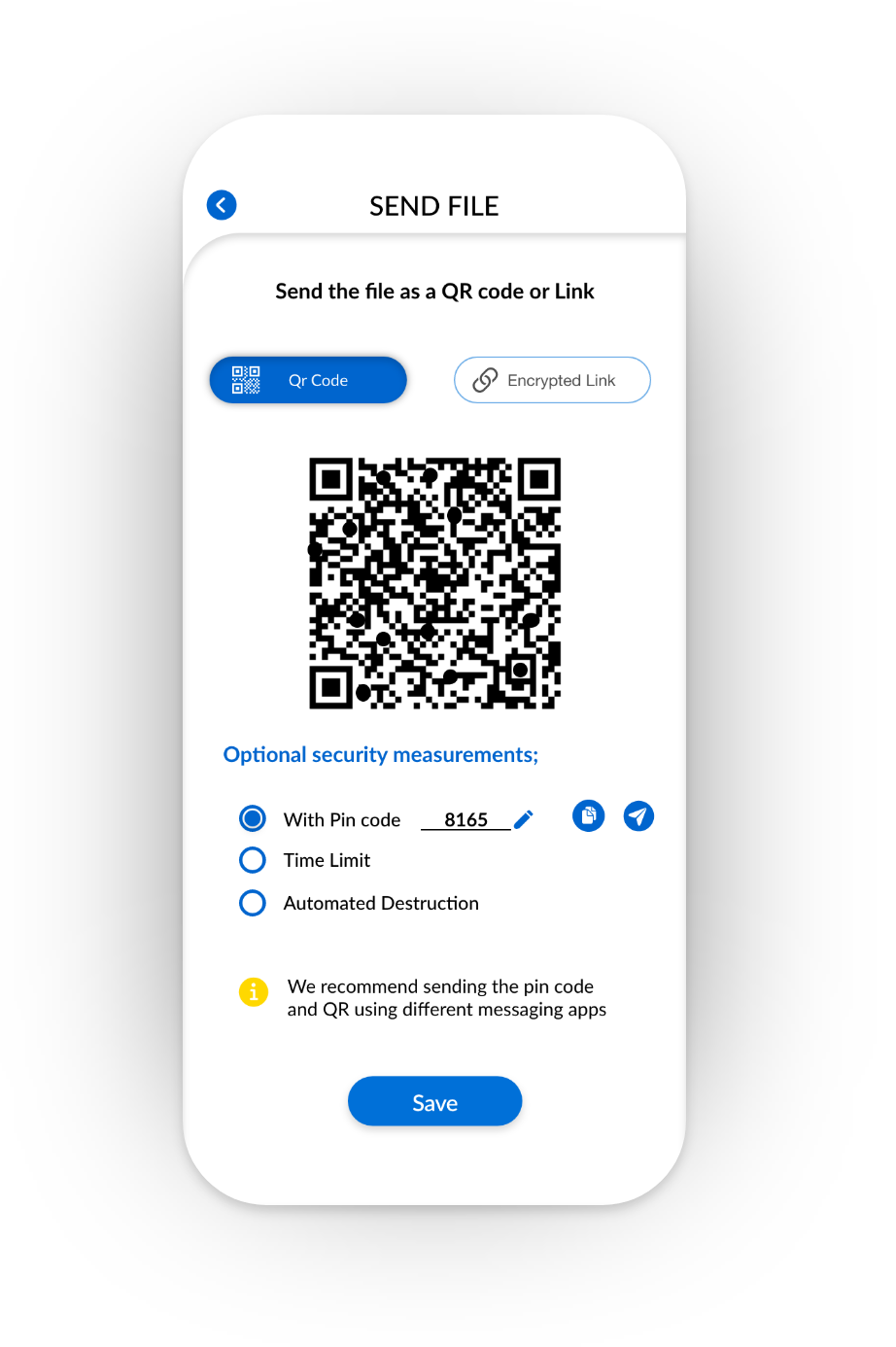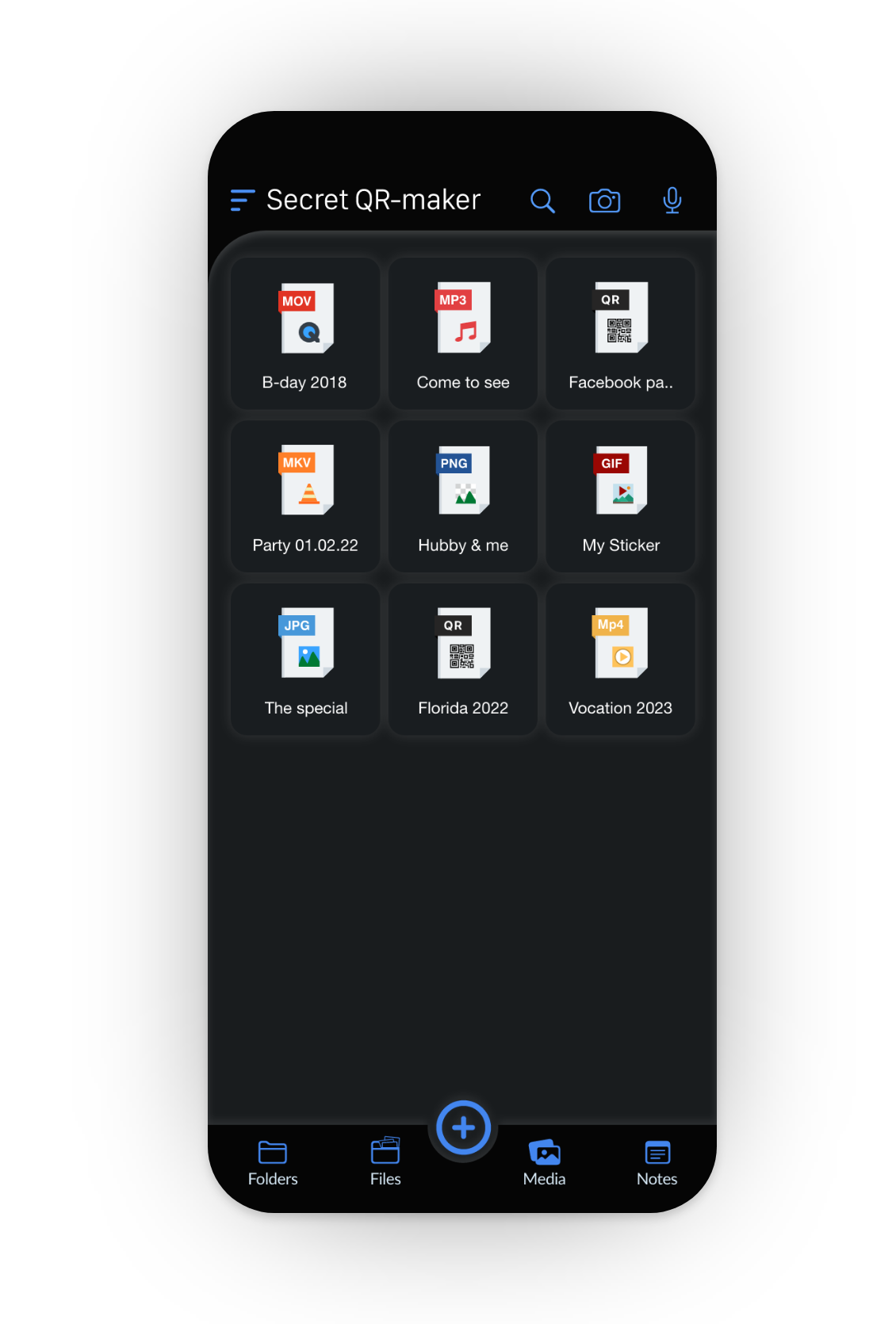
Feel safe with your confidential files
Safe File Manager
You can store your files by uploading them into the app. They will automatically be filtered into the correct section. Folders, Files, Media, and Notes.
- Your files are encrypted on our server with one of the best encryptions out there "AES 256", which means that even we can't see your files.
- Lock the app so only you can access the files.
- Turn your file into a QR code with a passcode for it for extra security.
- Never lose your passwords, store in Notes.
- You can take a video or image directly in app.
- You can record your voice directly in app.